Google Search AI Mode now available in India: Here’s how to try it
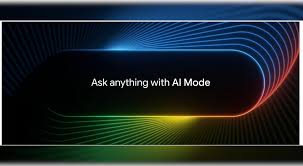
In a significant step toward making search more intuitive and intelligent, Google has rolled out its experimental AI Mode in India. After its initial launch in the United States earlier this year, the tech giant is now offering Indian users a taste of its next-generation search experience. Available in English for now, this feature is expected to redefine how people interact with search results by using the power of artificial intelligence.
What Is Google AI Mode?
Google AI Mode is a newly introduced feature under Google Labs that enhances traditional search with advanced AI-powered responses. Instead of simply showing a list of blue links, AI Mode provides smart summaries, contextual insights, and follow-up suggestions. Whether you’re searching for a travel itinerary, comparing smartphones, or asking a complex question that normally requires multiple queries, AI Mode aims to deliver deeper and more direct answers in a conversational format.
Why It’s a Big Deal for Indian Users
India is one of the world’s largest internet markets, and Google is well aware of its diverse needs and linguistic landscape. The rollout of AI Mode in India reflects Google’s commitment to improving accessibility and personalized experiences. For Indian users, this means:
- Faster, smarter answers
- Voice and image search support
- Localized and relevant results
- AI-assisted learning, travel planning, and product discovery
Moreover, with India’s mobile-first user base, the feature integrates smoothly into both the Google app and mobile web, making it easily accessible for everyone.
How to Access Google AI Mode in India
If you’re eager to try out this new feature, the good news is it only takes a few steps. Here’s how to get started:
1. Visit Google Labs
Go to labs.google.com/search on your mobile or desktop browser. You’ll see a prompt to “Try AI Mode.” Click or tap to enroll.
2. Search as Usual
Once enrolled, visit google.com or open the Google app. Enter a query. You’ll now notice a new tab called “AI Mode” appearing alongside traditional results.
3. Enable AI Features
Make sure your Web & App Activity is turned on in your Google Account. This allows the AI to provide follow-up suggestions and remember your recent queries during the same session.
4. Use Voice or Image Input
AI Mode isn’t limited to text. You can also speak your query or upload a photo using Google Lens and then ask related questions — a feature that’s particularly helpful for students, travelers, and DIY enthusiasts.
What Makes AI Mode Different?
At its core, AI Mode represents a shift from keyword-based search to intent-based understanding. Here’s how it differs from regular search:
- ✅ Multi-step queries resolved in one go
For example, instead of searching “best cameras under ₹50,000” and then reading reviews, you can ask: “Which is better for beginners: DSLR or mirrorless under ₹50K with good battery life?” — and get a full comparison. - ✅ Follow-up friendly
Ask one question, then build on it. For example:
“What are some family-friendly places in Himachal?”
Then: “Which of these is suitable for kids under 10?” - ✅ Cited sources with clickable links
Unlike some AI chat tools, Google’s AI Mode offers citations and web links, so you can verify the information or read more from trusted sources. - ✅ Session memory
Your previous queries from the same session are remembered, allowing you to pick up where you left off without retyping everything.
Who Can Use It?
Currently, AI Mode is available for users aged 18 and above in English only. It doesn’t support Google Workspace accounts yet, so personal Gmail accounts are required to enroll.
Best Use Cases for AI Mode in India
This new search experience can be incredibly useful across a range of scenarios:
- 🧳 Travel planning: Get day-wise itineraries, weather tips, budget breakdowns
- 🛍️ Shopping: Compare products by specs, reviews, and price in one query
- 🎓 Study help: Break down complex topics in subjects like science or history
- 🍲 Recipes: Discover options based on ingredients you already have at home
- 🧰 DIY tips: Combine photo inputs with “how-to” guidance
- 🏥 Health info: Ask for first-aid suggestions (with sources)
Things to Keep in Mind
While AI Mode is impressive, it’s still experimental. Here are a few caveats:
- ❗ Answers may sometimes be incomplete or incorrect, so it’s wise to check the provided sources.
- 📱 Only supports English for now, though support for more Indian languages is expected soon.
- 🔐 Privacy-conscious users should note that enabling Web & App Activity means Google may temporarily store queries to improve responses.
The Future of Search Is Here
Google’s AI Mode brings a conversational and intelligent dimension to search that goes beyond simply retrieving information. It’s designed for how people naturally ask questions and explore ideas. For Indian users, this means a more engaging, helpful, and efficient online experience — whether you’re researching, learning, shopping, or planning your next adventure.
If you haven’t tried it yet, head to labs.google.com/search and experience the future of search today.






